A Blueprint for a User-friendly, Nonjury High-tech Courtroom
The Bencher—November/December 2018
By Richard K. Herrmann, Esquire
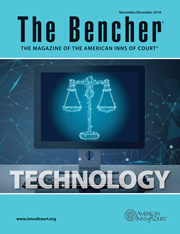 Practically every jurisdiction now has a high-tech courtroom. These courtrooms are typically used well in large cases, justifying the expense of a litigation support vendor, or for a select number of lawyers who have personally mastered the art of presenting courtroom graphics. As a result, most high-tech courtrooms have been designed for reasonably sophisticated use.
Practically every jurisdiction now has a high-tech courtroom. These courtrooms are typically used well in large cases, justifying the expense of a litigation support vendor, or for a select number of lawyers who have personally mastered the art of presenting courtroom graphics. As a result, most high-tech courtrooms have been designed for reasonably sophisticated use.
Computers and monitors are wired together with cables or adaptors available to allow lawyers, or their litigation support vendors, to connect laptops to the presentation platform. The presentations are made using PowerPoint or more sophisticated applications such as Sanction or Trial Director. Switches control which laptop is presenting. Digital or paper copies of the presentations are prepared in advance for submission to the judge.
The technology very often is tucked away when the courtroom is in use for the more mundane, everyday civil or misdemeanor hearing or trial. And that makes sense. The technology in most of these courtrooms is complicated. It requires practice and planning. You cannot expect a lawyer to spend the time necessary to prepare a graphic presentation unless the dollar value of the matter, or the importance of the legal issue, depends on it.
However, even the typical hearing presents evidentiary issues requiring a fresh look at courtroom presentation procedures. For example, as the judge, picture yourself in a courtroom where one of the reoccurring forms of evidence is a text message. You can limit the submission to printed pages of the pertinent text, but the opposing party might claim the evidence is taken out of context, offering up the cell phone as proof. Do you take the cell phone? How does the opposing party review it? And how is it entered into the record?
Delaware Family Court judges wanted to resolve these and other evidentiary issues. However, Chief Judge Michael K. Newell was faced with a challenge, as are many courts across our nation: How do you justify spending public money on a high-tech courtroom when a large number of the litigants represent themselves?
The Plan
Newell is an active member of both the Richard K. Herrmann Technology American Inn of Court and the Melson-Arsht American Inn of Court in Wilmington, Delaware. He requested the development of a plan to create a high-tech courtroom unique to the issues presented in family court that would be useful for lawyers and pro se litigants alike. A plan was designed focusing more on the user friendliness than on the technology, a plan that was simple and bulletproof rather than one with unlimited options. Both Inns assisted in the acquisition of the technology. In addition, the Inns provided assistance in training the judges and lawyers on the use of a pilot courtroom. The project became known as the eCourtroom and has been a success.
The Design
 The design of the eCourtroom is simple. It offers the ability to display a cell phone or any evidence onto courtroom monitors, which simply required purchasing a document camera and monitors. The eCourtroom software includes the ability to annotate images from either the podium or the witness stand. The eCourtroom includes a printer so users can print annotated images to be entered into evidence as part of the court record. Inclusion software was added to display electronic media, including Microsoft Word, Excel, and PowerPoint files and pdfs, mpegs, jpegs, etc. The system was set up to limit incompatibility so that other computers could not be used in the eCourtroom. All electronic files are accessed at the podium from the parties’ USB drives. The eCourtroom network is password-protected and limited to the eCourtroom devices; it is not connected to any other network or to the internet. To create the eCourtroom at a fraction of the price quoted for the construction of a high-tech courtroom, it was built using Wi-Fi, requiring no wires or infrastructure.
The design of the eCourtroom is simple. It offers the ability to display a cell phone or any evidence onto courtroom monitors, which simply required purchasing a document camera and monitors. The eCourtroom software includes the ability to annotate images from either the podium or the witness stand. The eCourtroom includes a printer so users can print annotated images to be entered into evidence as part of the court record. Inclusion software was added to display electronic media, including Microsoft Word, Excel, and PowerPoint files and pdfs, mpegs, jpegs, etc. The system was set up to limit incompatibility so that other computers could not be used in the eCourtroom. All electronic files are accessed at the podium from the parties’ USB drives. The eCourtroom network is password-protected and limited to the eCourtroom devices; it is not connected to any other network or to the internet. To create the eCourtroom at a fraction of the price quoted for the construction of a high-tech courtroom, it was built using Wi-Fi, requiring no wires or infrastructure.
The Hardware
Microsoft Surface Pros: The eCourtroom uses Microsoft Surface Pro monitors. Use of computers, rather than simple monitors, allows them to be a part of the Wi-Fi network. The decision was also driven by the software selected (discussed below). A basic Surface Pro is used at each location except for the security officer/reporter’s station, which also acts as the server and requires higher capacity. The podium Surface Pro is also a higher-capacity Surface Pro (as a backup server just in case). The Surface Pros are configured to open only to the eCourtroom screen and automatically attach to the network.
Document Camera: Any document camera with good resolution will work. The eCourtroom includes a document camera with a very small footprint called the HoverCam. It is at the podium and always on. This is actually the key to the success of the eCourtroom. Because the document camera is always on, anyone—whether a pro se litigant or a lawyer with no tech experience—can simply place the cell phone or document under the document camera and display it on all Surface Pros.
Printer: The eCourtroom has a quiet wireless printer under the security officer/reporter’s station. The system is designed so that only the security officer or judge can print.
Router: The wireless router is inside the podium. Because the bench may be reinforced, we found locating the router near the bench was not an option. Any router can be used.
The Software
 Software is needed to drive the eCourtroom. Still focused on simplicity, the decision was made to use the same software developed for schools: software that simply shows on the students’ laptops what is on their professor’s screen. The eCourtroom uses “Classroom” software from the company Splashtop.
Software is needed to drive the eCourtroom. Still focused on simplicity, the decision was made to use the same software developed for schools: software that simply shows on the students’ laptops what is on their professor’s screen. The eCourtroom uses “Classroom” software from the company Splashtop.
Training
The eCourtroom design is based on simplicity, so it requires virtually no training at the litigants’ level. Simply place the cell phone or document under the camera. Obviously, the judge needs to walk the witness through the use of the very basic annotation tools.
Judge Robert B. Coonin, of the Delaware Family Court, volunteered his courtroom for the project. His formal training was more of a discussion of what the courtroom can do than a tutorial on how things work. He simply needed to understand that the screen gives him control of each monitor and how to use the annotation tools. The balance of his time has been spent educating the Family Court bar and honing timesaving methods of receiving evidence, such as avoiding the need for counsel to approach the witness.
Obviously, no high-tech courtroom is completely without issue. There is an occasional need to reboot or troubleshoot the system. In the case of the eCourtroom, the security officer has undertaken stewardship of the system.
More complex high-tech courtrooms generally require the attention of an IT person, which can result in a delay or interruption in testimony. Veteran hi-tech lawyers will have a backup plan in the event of a glitch to avoid the interruption, but it is seldom perfectly smooth. If the technology is critical to the witness and there’s no backup plan, a recess may be required, causing further delay. This challenge is not an issue with the eCourtroom’s Wi-Fi system.
In coordination with the court, the Melson-Arsht Inn and the Technology Inn have demonstrated the eCourtroom to the bench and bar several times.
Because this was the first wireless courtroom system of its kind in Delaware, a fair amount of testing was required. The Technology Inn has the good fortune of having the president of a technology company as a member, doeLegal LLC. The testing, installation, and initial training was provided by doeLegal.
Utilization
The eCourtroom has been actively in use since September 2017. Newell has been pleased with its reception and use, and Coonin considers it a valuable addition to his ability to administer justice promptly and efficiently. The Family Law Bar, previously unexposed to courtroom technology, has taken to the eCourtroom without skipping a beat. The primary use continues to be showing evidence such as documents and messages on cell phones and other devices under the document camera. However, those ready for more advanced uses, such as video, PowerPoint, and electronic documents, know the eCourtroom is capable.
Observations
The success of any project requires a champion in a leadership position. In this case it has been the chief judge of the Delaware Family Court. Newell had the vision to move forward in a court typically untouched by technology. He seized the notion and moved it forward, sidestepping the delays often associated with court-related technology projects. He reached out to the affected Delaware Inns for assistance, thus achieving buy-in from the bar before starting. And finally, he was joined by Coonin, the right judicial officer to test the project, kick the tires, and show it off.
Perception of Success
The eCourtroom has been an unqualified success, so much so that the Delaware Family Court is committed to adding three more eCourtrooms in the near future.
To watch a short video of the eCourtroom in action, visit bit.ly/DEeCourtroom
(Photos courtesy of Richard K. Herrmann, Esq.)
Richard K. Herrmann, Esquire, is a partner in the firm of Morris James in Wilmington, Delaware. He is a Master of the Bench in the Richard K. Herrmann Technology American Inn of Court and an author of the Technology Column in The Bencher.