How to Login and Update Your Profile on the American Inns of Court Website
As a member of the American Inns of Court, you can access great content to help you make the most of your membership experience. We have numerous resources and features that are open to browse on our website including:
Similarly, there are some content items that are members‐only including:
The key to accessing the members‐only information is having your up-to-date email address on file with the national office of the American Inns of Court. When your membership record is established in the national database, a member account is automatically created that allows you to access members-only content.
How do I login to the website?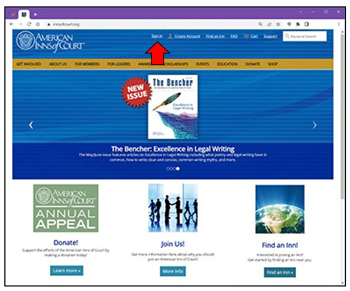
- Navigate to the American Inns of Court website.
- Click Sign In at the top of the page.
- Enter your username (email address) and password.
- Check the Remember Me box to have the system remember your information.
- Click Sign In.
What is my Username?
Your e‐mail address in your member record serves as your username to login to the website.
How do I get a password?
- Navigate to the American Inns of Court website.
- Click Sign In at the top of the page (See figure at right).
- If you have never visited the website or have forgotten your password, click Forgot My Password.
- Enter your email address as your username and click Submit. A system-generated password will then be sent to the email address in your member record. If you request your password but do not receive it within a few minutes, please check your email spam folder. If you do not receive the email with the system-generated password, please send us an e-mail or call the national office at (703) 684‐3590.
If you receive the following error message: “We could not find your information in our system”, please try a different email address. If you continue to receive the error message, please send us an email or call the national office at (703) 684‐3590. We may simply need to update your email address in our database.
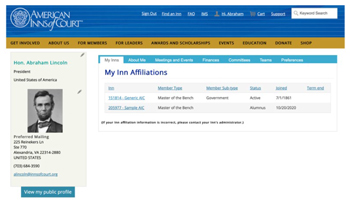 How do I update my national profile and contact information?
How do I update my national profile and contact information?
Once you are logged in, click on Hi, (First Name) at the top of the page.
On the About Me tab, you can edit: Name, Contact information, Profile information, Address, and Social profiles.
- To edit any section, click the pencil icon:
- This will allow you to add or edit information.
- Click Save to save changes.
On the Meetings and Events tab, you can view national events for which you are registered. Click the View Registration link for details. Click the arrow next to Event Registration History to see past events to which you were invited.
On the Finances tab, view any outstanding invoices from the national organization, Recent Transactions, and Donation History. Click the Pay link to pay an outstanding invoice. Click the title of an invoice to download a copy of the invoice or receipt.
On the Committees tab, view your current and past national committee memberships as applicable.
On the Preferences tab, you can change your password and manage your communication preferences.
 How do I access the Program Library?
How do I access the Program Library?
- Once you are logged in, navigate to the For Members page and then to the Program Library page.
- Click on the Online Program Library button in the upper right corner.
- Search for any program by keyword or program number.
- Once you have completed your order of programs from the library, you will receive a confirmation email containing a link to download the program materials.
If you have any questions or need any assistance, please send us an email or call the national office at (703) 684‐3590.
Thank you for making the most of your American Inns of Court membership.